|
Citations:
Create your Noodletools account 1. Go to Noodletools: http://www.noodletools.com and click "LOGIN" 2. Click "Sign in with Google" and enter your school Google account info 3. Click "Create new account" 4. Click "I am a student or library patron" 5. Select Alta Loma High School and your graduation year 6. Click "Save Profile" Create and keep track of your citations in Noodletools: 1. Click the green "+NEW PROJECT" button
1 Comment
Directions:
Your job is to become an EXPERT on your topic. You will be TEACHING the class about your topic, so you will need to know as much as possible about it.
To open and save the Google Slides template: 1. Make sure you're logged into your Google account. 2. Click this link to open the Google Slide template. 3. Click on FILE, then click MAKE A COPY 4. Follow the directions for naming your file, then click OK 5. Your Google Slides presentation will now automatically save in your Google Drive 6. Don't forget to SHARE your slide with your Mrs. Batdorf (click the blue share button and enter her email address: jennifer.batdorf@cjuhsd.net)
To print (in black and white): |
Ms. Thomasis your Teacher Librarian and she is here to help you! Find the blog post for your class research project. Comment on the blog post with questions, new info, or resources you've found! Archives
May 2019
Categories |
©2023 Jennifer Thomas, Teacher Librarian, Alta Loma High School
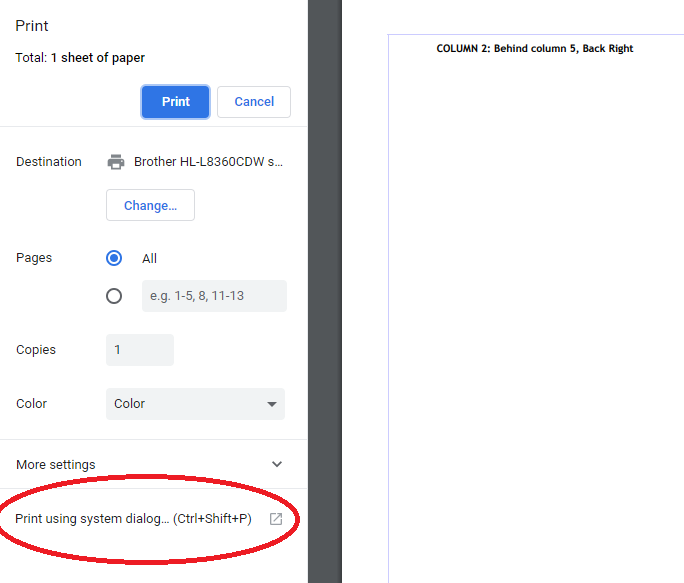
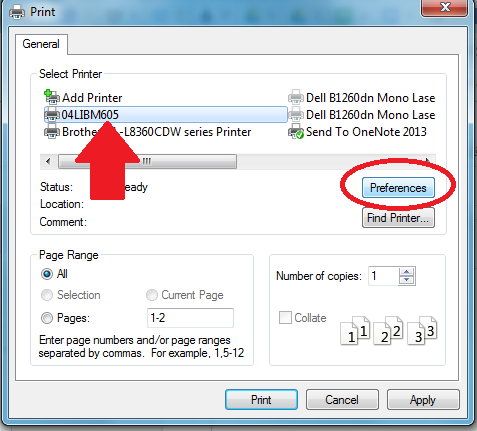
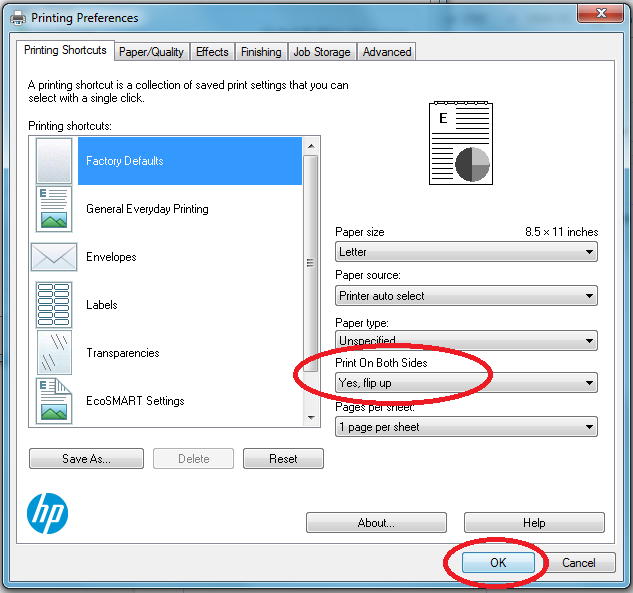
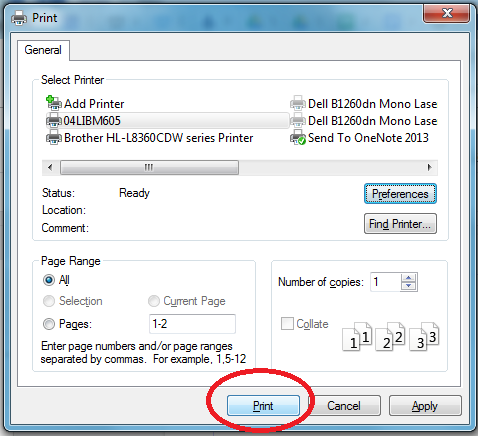
 RSS Feed
RSS Feed